介绍
项目创建成功之后,需要初始化本地数据库。在开发之前,请确保本地项目已经创建成功,详见 新建项目
创建用户
确保数据库启动成功,并创建项目访问的用户。
CREATE USER 'hzero'@'%' IDENTIFIED BY "hzero";
创建数据库
用户创建成功之后,创建项目对应的数据库,并将新创建的数据库权限赋予用户。
CREATE DATABASE todo_service DEFAULT CHARACTER SET utf8;
GRANT ALL PRIVILEGES ON todo_service.* TO hzero@'%';
FLUSH PRIVILEGES;
设计表结构
-
先使用Excel设计
todo_user及todo_task表结构。Excel 设计参考:TODO表设计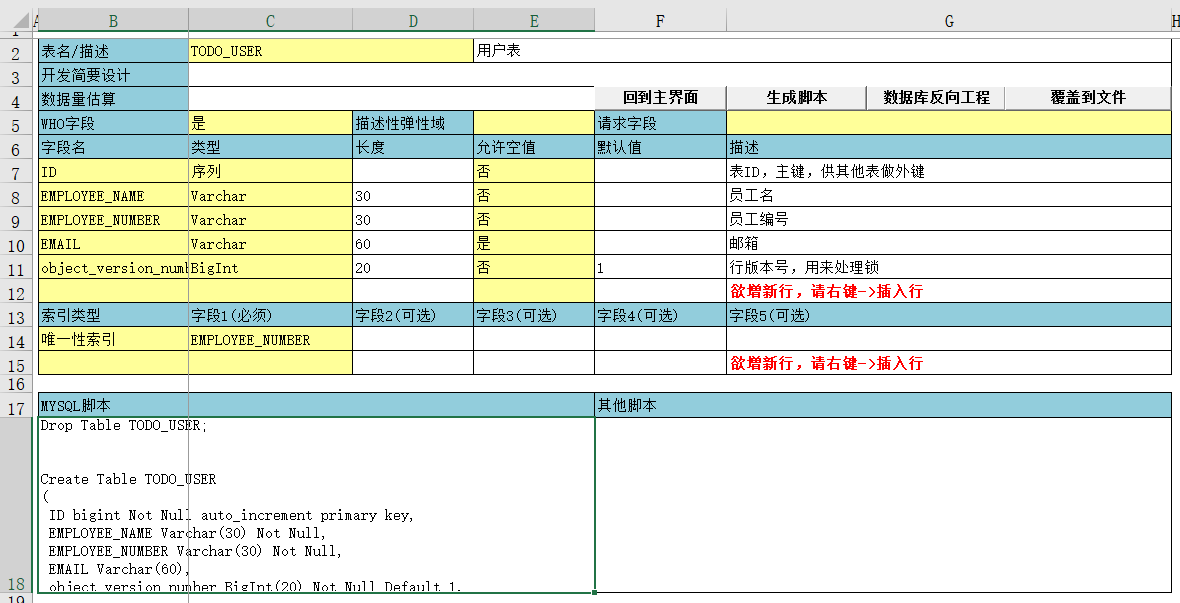
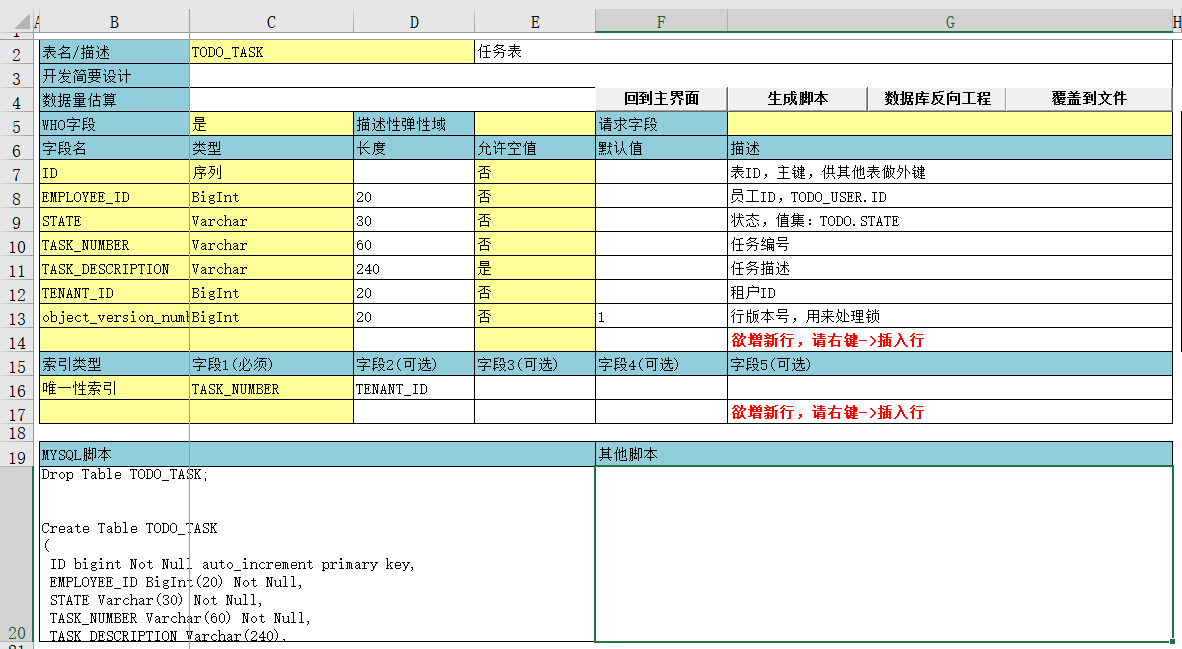
-
设计完成后,将相应数据库的脚本拷贝到
todo_service库下执行,创建表。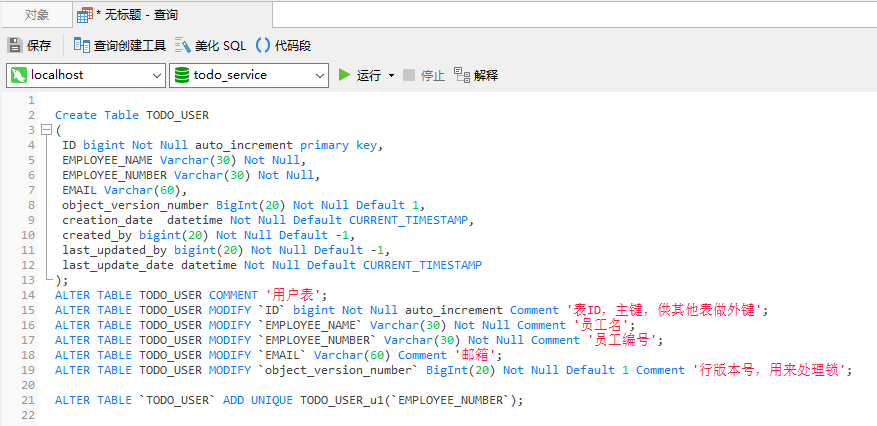
导出Groovy脚本
HZERO 采用Liquibase + groovy 的方式对数据库管理,便于后续同步各个环境数据库结构以及升级。
更多有关Liguibase的资料见 Liquibase 官网。
-
使用代码生成器工具生成 Groovy 脚本。

-
todo_user.groovy
package script.db databaseChangeLog(logicalFilePath: 'script/db/todo_user.groovy') { changeSet(author: "your.email@email.com", id: "2020-02-03-todo_user") { def weight = 1 if(helper.isSqlServer()){ weight = 2 } else if(helper.isOracle()){ weight = 3 } if(helper.dbType().isSupportSequence()){ createSequence(sequenceName: 'todo_user_s', startValue:"1") } createTable(tableName: "todo_user", remarks: "用户表") { column(name: "ID", type: "bigint(20)", autoIncrement: true , remarks: "表ID,主键,供其他表做外键") {constraints(primaryKey: true)} column(name: "EMPLOYEE_NAME", type: "varchar(" + 30 * weight + ")", remarks: "员工名") {constraints(nullable:"false")} column(name: "EMPLOYEE_NUMBER", type: "varchar(" + 30 * weight + ")", remarks: "员工编号") {constraints(nullable:"false")} column(name: "EMAIL", type: "varchar(" + 60 * weight + ")", remarks: "邮箱") column(name: "object_version_number", type: "bigint(20)", defaultValue:"1", remarks: "行版本号,用来处理锁") {constraints(nullable:"false")} column(name: "creation_date", type: "datetime", defaultValueComputed:"CURRENT_TIMESTAMP", remarks: "") {constraints(nullable:"false")} column(name: "created_by", type: "bigint(20)", defaultValue:"-1", remarks: "") {constraints(nullable:"false")} column(name: "last_updated_by", type: "bigint(20)", defaultValue:"-1", remarks: "") {constraints(nullable:"false")} column(name: "last_update_date", type: "datetime", defaultValueComputed:"CURRENT_TIMESTAMP", remarks: "") {constraints(nullable:"false")} } addUniqueConstraint(columnNames:"EMPLOYEE_NUMBER",tableName:"todo_user",constraintName: "TODO_USER_u1") } } -
todo_task.groovy
package script.db databaseChangeLog(logicalFilePath: 'script/db/todo_task.groovy') { changeSet(author: "your.email@email.com", id: "2020-02-03-todo_task") { def weight = 1 if(helper.isSqlServer()){ weight = 2 } else if(helper.isOracle()){ weight = 3 } if(helper.dbType().isSupportSequence()){ createSequence(sequenceName: 'todo_task_s', startValue:"1") } createTable(tableName: "todo_task", remarks: "任务表") { column(name: "ID", type: "bigint(20)", autoIncrement: true , remarks: "表ID,主键,供其他表做外键") {constraints(primaryKey: true)} column(name: "EMPLOYEE_ID", type: "bigint(20)", remarks: "员工ID,TODO_USER.ID") {constraints(nullable:"false")} column(name: "STATE", type: "varchar(" + 30 * weight + ")", remarks: "状态,值集:TODO.STATE") {constraints(nullable:"false")} column(name: "TASK_NUMBER", type: "varchar(" + 60 * weight + ")", remarks: "任务编号") {constraints(nullable:"false")} column(name: "TASK_DESCRIPTION", type: "varchar(" + 240 * weight + ")", remarks: "任务描述") column(name: "TENANT_ID", type: "bigint(20)", remarks: "租户ID") {constraints(nullable:"false")} column(name: "object_version_number", type: "bigint(20)", defaultValue:"1", remarks: "行版本号,用来处理锁") {constraints(nullable:"false")} column(name: "creation_date", type: "datetime", defaultValueComputed:"CURRENT_TIMESTAMP", remarks: "") {constraints(nullable:"false")} column(name: "created_by", type: "bigint(20)", defaultValue:"-1", remarks: "") {constraints(nullable:"false")} column(name: "last_updated_by", type: "bigint(20)", defaultValue:"-1", remarks: "") {constraints(nullable:"false")} column(name: "last_update_date", type: "datetime", defaultValueComputed:"CURRENT_TIMESTAMP", remarks: "") {constraints(nullable:"false")} } addUniqueConstraint(columnNames:"TASK_NUMBER,TENANT_ID",tableName:"todo_task",constraintName: "TODO_TASK_u1") } }
同步表结构
将表结构同步到其它环境时,可使用数据安装工具来安装数据库,将 groovy 脚本导出后,放到本地 hzero-resource 项目的 groovy 目录下,然后启动工具安装数据库即可。
-
将导出的 groovy 脚本放到
~/hzero-resource/groovy/todo_service目录下 -
修改
~/hzero-resource/docs/mapping/service-mapping.xml,加入 todo_service 的数据库信息<service name="hzero-todo-service" filename="todo_service" schema="todo_service" description="TODO示例服务"/> -
通过
database-init.sh启动安装工具
-
访问安装工具页面,选择 todo_service 安装

-
生成 groovy 之后,如果表结构有变更,首先更新 Excel 表设计,再向 groovy 脚本中添加 changeSet 来添加变更记录,再使用安装工具来同步其它环境。
验证表结构
登录数据库,查询现有的表结构。
mysql> show tables;
+---------------------------------------+
| Tables_in_todo_service |
+---------------------------------------+
| DATABASECHANGELOG |
| DATABASECHANGELOGLOCK |
| TODO_TASK |
| TODO_USER |
+---------------------------------------+
5 rows in set (0.00 sec)
项目数据库配置
在pom.xml 文件中添加数据库操作相关依赖。
<dependency>
<groupId>org.hzero.starter</groupId>
<artifactId>hzero-starter-mybatis-mapper</artifactId>
</dependency>
<dependency>
<groupId>mysql</groupId>
<artifactId>mysql-connector-java</artifactId>
</dependency>
在项目的 application.yml 文件中添加数据库连接信息:
spring:
datasource:
url: ${SPRING_DATASOURCE_URL:jdbc:mysql://db.hzero.org:3306/todo_service?useUnicode=true&characterEncoding=utf-8&useSSL=false}
username: ${SPRING_DATASOURCE_USERNAME:hzero}
password: ${SPRING_DATASOURCE_PASSWORD:hzero}
# MyBatis Mapper 扫描
mybatis:
mapperLocations: classpath*:/mapper/*.xml
configuration:
mapUnderscoreToCamelCase: true
项目根目录下执行命令。项目正常启动,则数据库连接配置正常。
$ mvn clean spring-boot:run